
Lq-Tr100A\B TPMS with 6 Sensor, 6 Wheels TPMS for Reach Stacker or Telehandler
Yancheng Supreme Rubber & Plastic Co., Ltd.- After-sales Service:Online Service
- Warranty:12 Months
- Certification:CCC, ISO
- Condition:New
- Standard:Standard
- Language:English
Base Info
- Model NO.:LQ-TR100A B
- Update Method:No
- Type:No
- Transport Package:Wooden Box
- Specification:0.01
- Trademark:TOPOWER
- Origin:China
- HS Code:87087
- Production Capacity:10000PCS,Year
Description
Detailed Photos





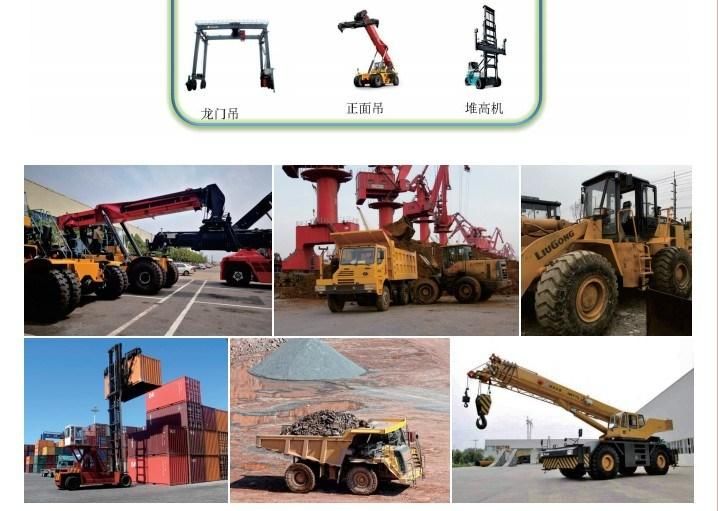
1. Can I install a monitor on my car?
The monitor uses a power supply of 25 mA-150 mA. If you use it for a long time, the display may drain the battery of your car. If you use it for more than a month, it is recommended to unplug your monitor and remove the sensor (see the "Tips" section). Insert the monitoring and replace the sensor before driving again.
2. Can I use sealant or equalizing powder tires?
If a sealant or equalizing substance is to be used, the Dill filter valve is recommended. The sealant can block the valve core and close the pressure in STEMS.
3. Do I need to readjust my tires when using the sensor?
Approximately 2/3 ounces. The sensor is used for large tires (RV/Truck), and tire balancing is rarely necessary. Smaller tires may need to add one and a half ounces to balance the weight of the opposite sensor.
4. Does the display need to be powered by lighter accessories?
No need. Hard wiring is actually a good choice because it reduces feedback interference.
5. During the installation process, no signal from the sensor was received.
Higher radio frequency (RF) transmissions propagate mainly through straight lines and line-of-sight paths. Sensors have to complete a difficult task-from the tires of the vehicle to the monitor. If the sensor fails and fails to give a pressure reading, move the monitor slightly and wait 5 minutes.
6. How do I delete a sensor?
With the selection of the desired tire position (normal mode), the mode shares about 10 prog seconds. Note: After pressing the PROG key about 5 times, the arrow in the lower corner of the green light will change to a new one. Keep learning until the green light. And the specific tire is off (about 5 seconds or more). To delete the completion time, set "DEL".
7. If I unplug or lose power, do I have to reset the monitor?
Observation of the pressure value in the wrong place may sometimes be the first unit that the display has entered to replace the public pressure capability. Every time you plug in your smartphone, the thumbnail of the backup unit will be briefly on a clear screen. For North American PressPro users, if the display does not read "PSI", change the metric system and click the above procedure until you observe "PSD". All sensors send update minutes
8. Power cord and fuse
If it does not light up, make sure that the cable is properly connected to the monitor. Make sure that the red light on the wire is inserted into the lighter drill hole. Unscrew the black ring (silver tip) of the fuse, and use only 2 ampere fast fuse at the end of the check point line.
